Staff Answer

May 13, 2020 - 07:00 PM
Hi,
Please follow the following procedure to upload your product on our portal:
1. First, 'sign in' with your login ID and password
2. After that, you'll be able to see your login ID on the top right corner of the homepage, click on the drop-down button.
3. Click on the option "Add your product"
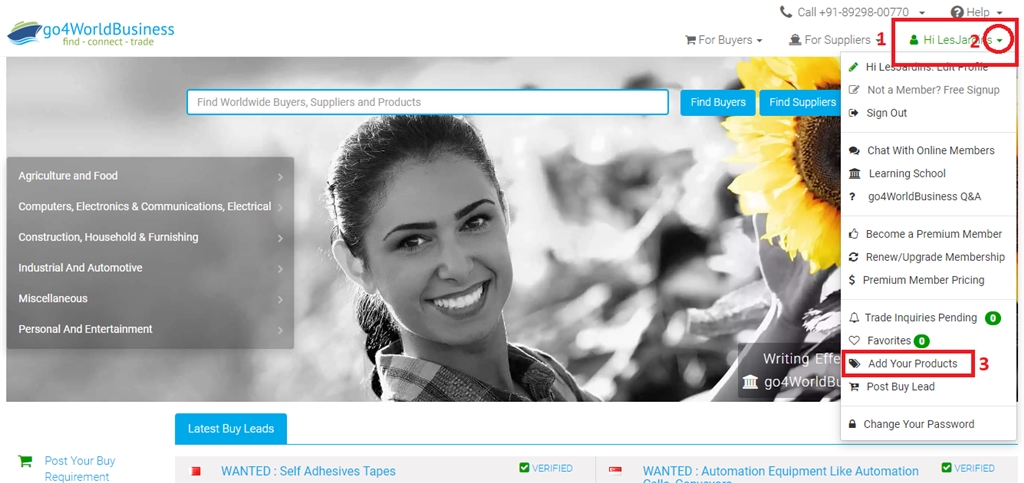
Once you have selected "Add your product" from the drop down list, you'll be directed to your profile page. In this page, you'll be able to see the 'Product' section. Please select the marked option as displayed below:
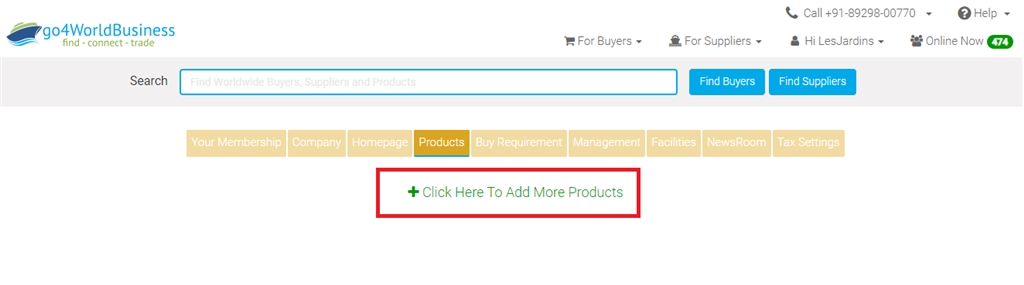
This will lead to the following page, here you can upload your product details: Page view for Free Members:
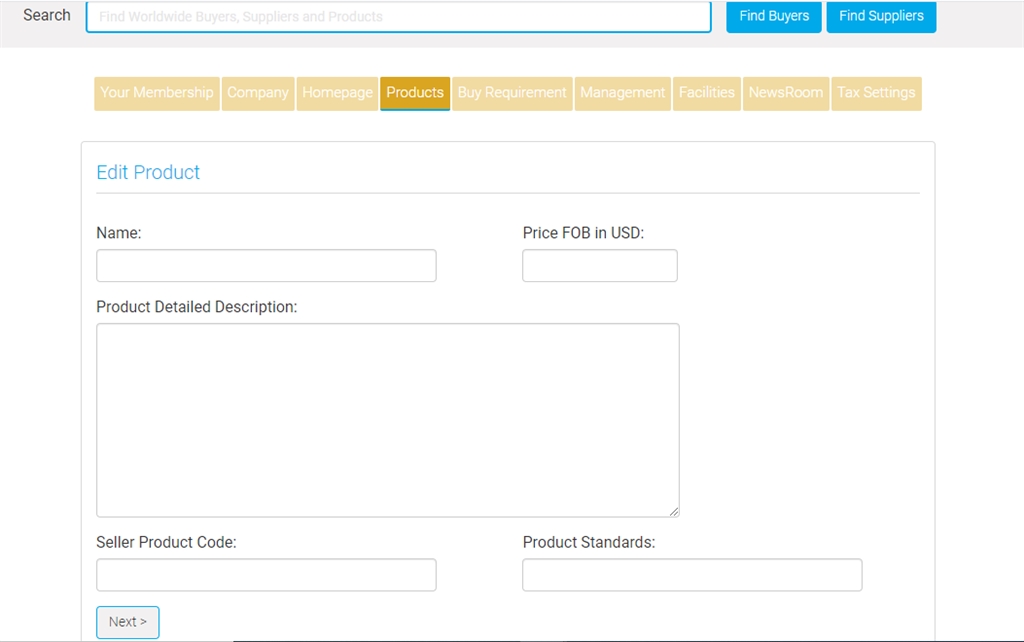
Gold Member's page has the additional option of adding product pictures, specifications, and more:
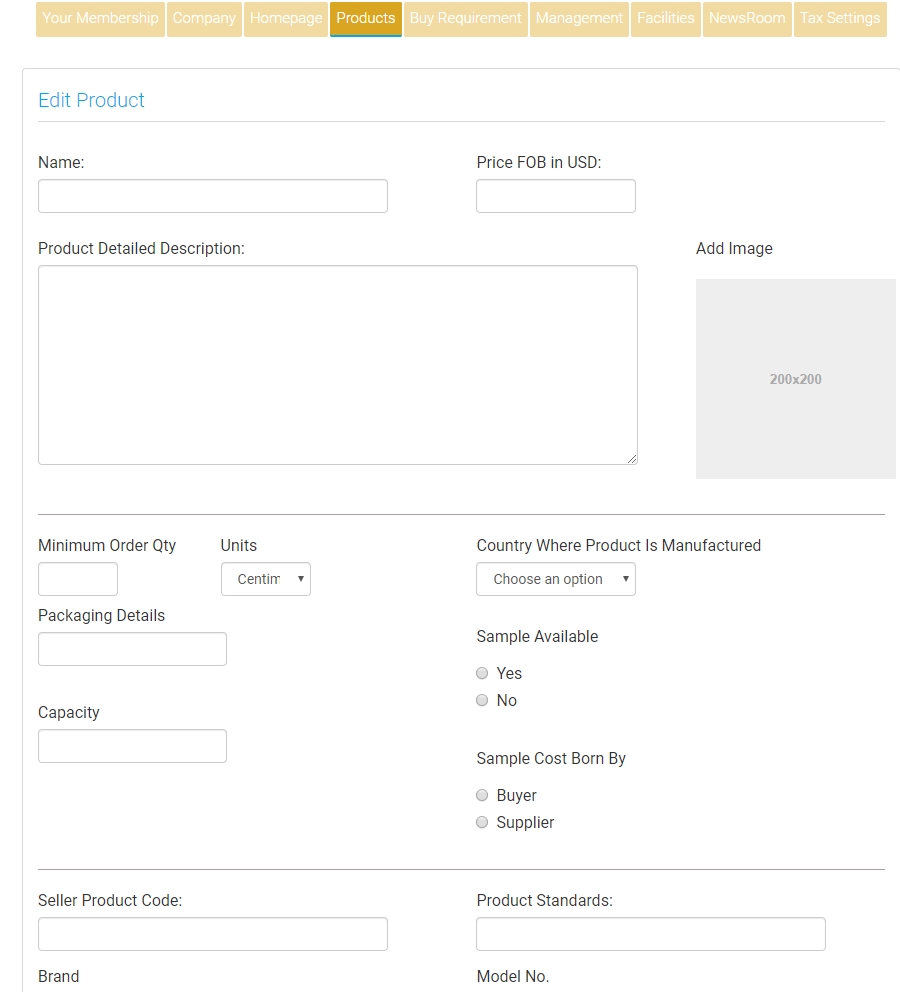
Finally, when you finish filling up all the required details, click on the 'Next' button, and confirm the status:
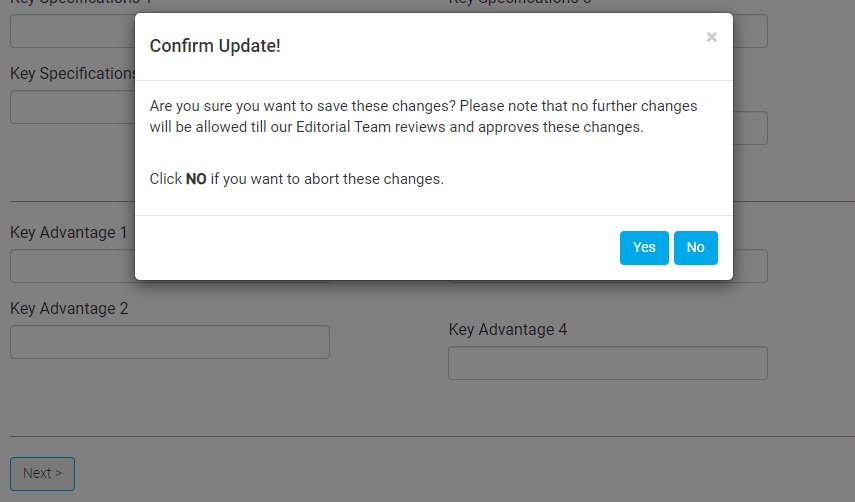
I hope this helps, please feel free to write to us if you have any further queries at support@go4worldbusiness.com
Regards,
go4worldbusiness.com Team
Please follow the following procedure to upload your product on our portal:
1. First, 'sign in' with your login ID and password
2. After that, you'll be able to see your login ID on the top right corner of the homepage, click on the drop-down button.
3. Click on the option "Add your product"
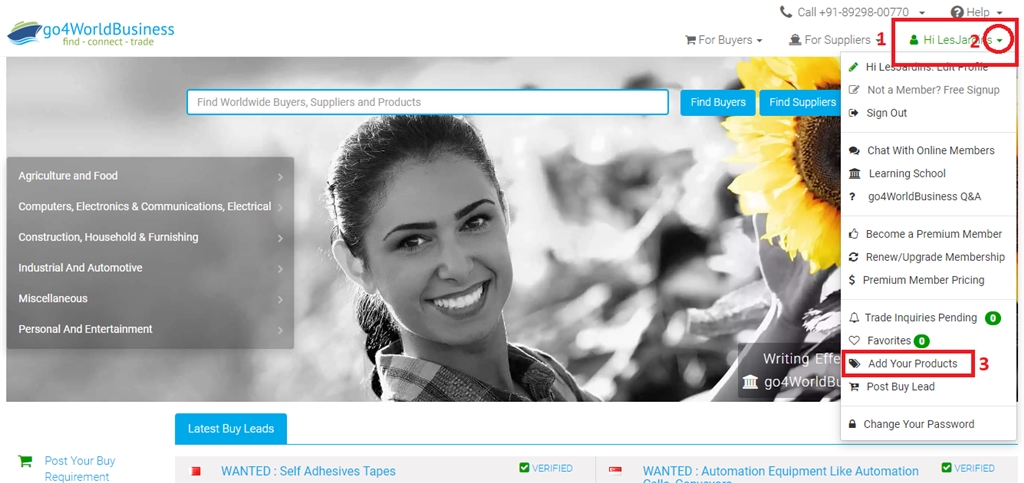
Once you have selected "Add your product" from the drop down list, you'll be directed to your profile page. In this page, you'll be able to see the 'Product' section. Please select the marked option as displayed below:
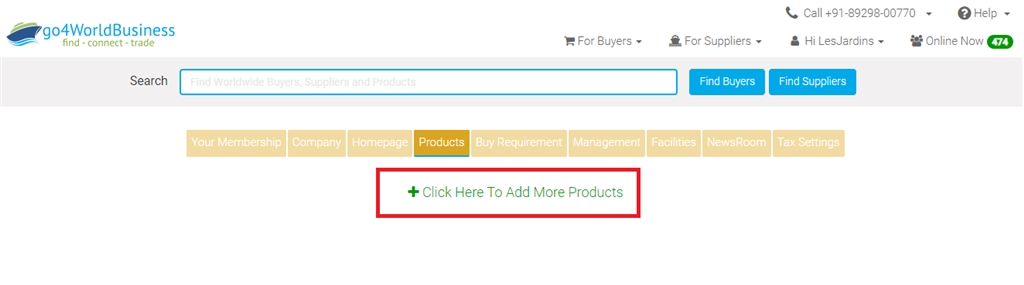
This will lead to the following page, here you can upload your product details: Page view for Free Members:
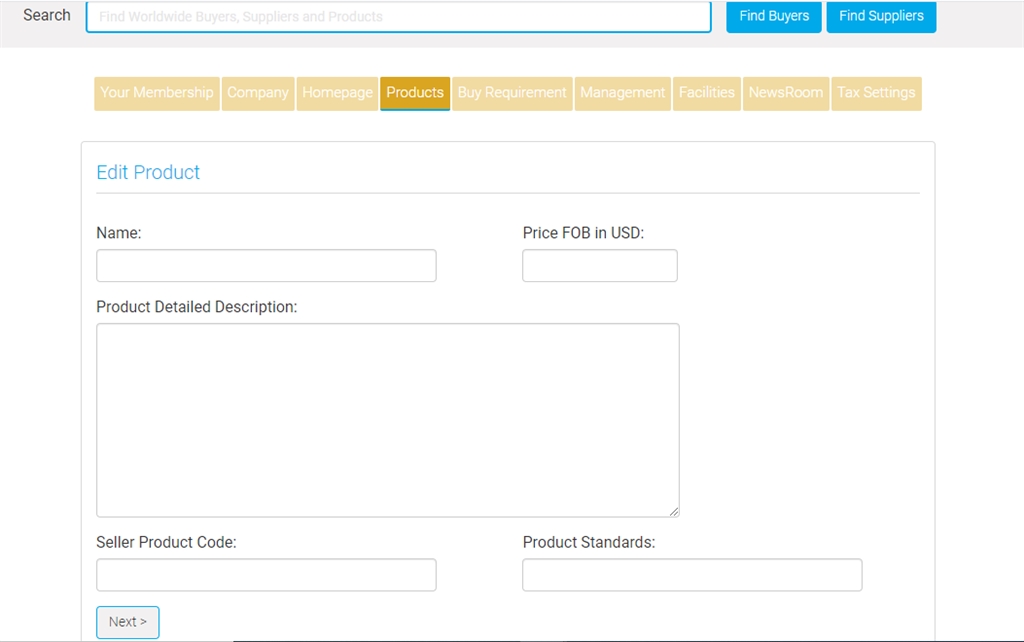
Gold Member's page has the additional option of adding product pictures, specifications, and more:
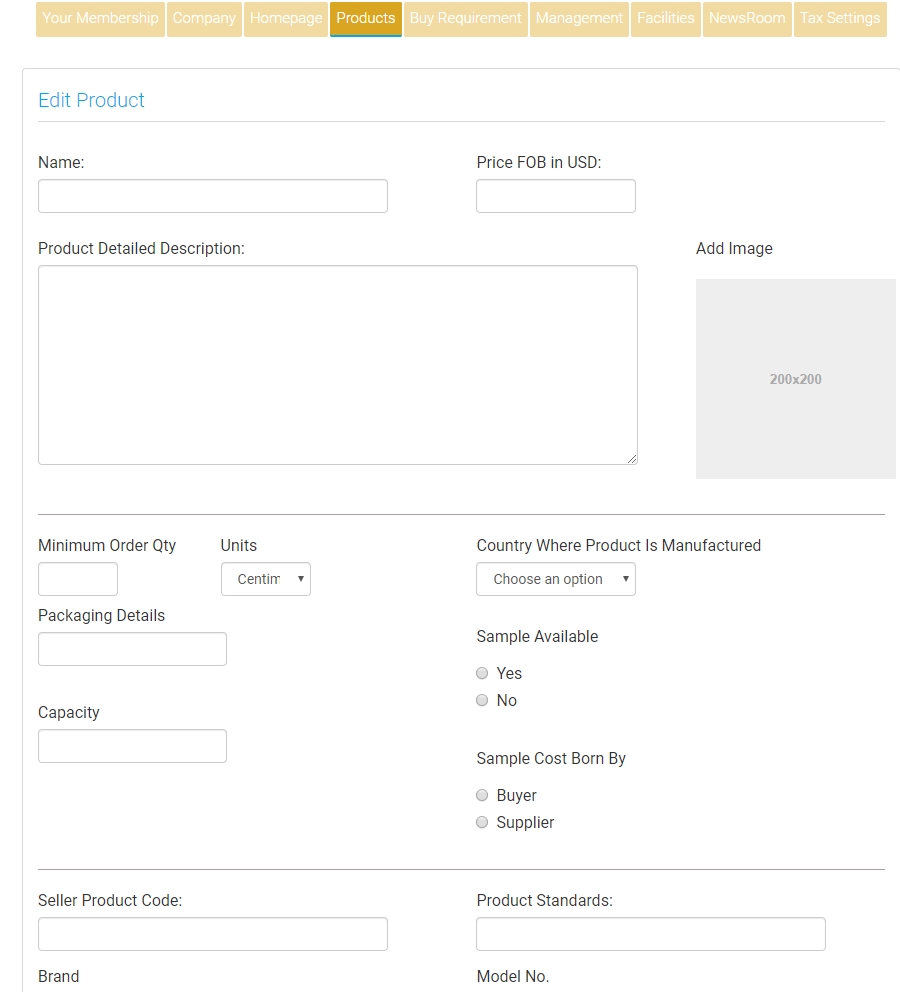
Finally, when you finish filling up all the required details, click on the 'Next' button, and confirm the status:
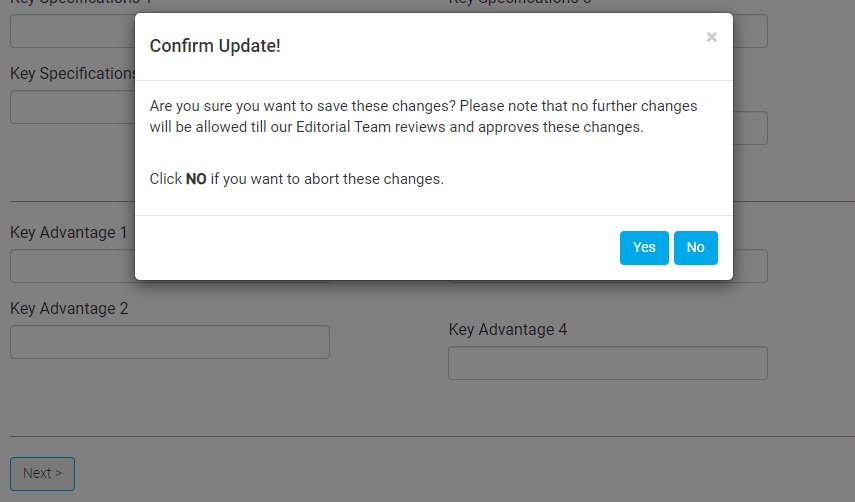
I hope this helps, please feel free to write to us if you have any further queries at support@go4worldbusiness.com
Regards,
go4worldbusiness.com Team




Add New Comment